Changelog
Follow up on the latest improvements and updates.
RSS
improved
Orbit App
Faster full-text search experience
We’ve released a series of performance improvements to the search experience throughout Orbit.
Using the search bar in the header now feels much faster—allowing you to find specific members in an instant.
In addition to the performance improvements, it is now possible to search for a member’s
personal website
—useful for members who you know by their personal blog! You can still search for names, email addresses, usernames, and organizations.new
improved
Chrome Extension
(Re)introducing the Orbit Browser Extension
We want to empower every customer-facing member of the organizations who use Orbit with as much robust context as possible. We know that every click is an action that takes time, and can cost money. So we built the Orbit browser extension.
With it,
you can access several important data points and context, all without leaving GitHub, Twitter, LinkedIn, or Gmail
.Over the past few months, Twitter has made numerous changes to its API, both in terms of capabilities as well as how they charge for API access. To put it mildly, the specific implementation, impact, and timing of these changes have not been well communicated in advance and we are reacting in real time as best we can.
Unfortunately, the most recent pricing changes have severe impacts on how Orbit currently leverages its API on behalf of our users. Their previously open and completely free API allowed us to offer our Twitter integration on all plans, including our Free tier.
However, these changes mean we need to revise the way we integrate with Twitter and what we can offer you, our users.
Right now, our team is working to roll out an updated Twitter integration that takes into account the changes. Unfortunately, we will need to deprecate the existing integration first, and there will be an interim period without Twitter support in Orbit (more details below).
The good news is that once the transition is complete, we should be able to recover any Twitter data “missed” during the interim period.
On April 27, Orbit will deprecate our existing Twitter integrations.
Here’s what that means:- Twitter follows and mentions will no longer create activities in your workspace
- Twitter keyword monitoring will be disabled
- Twitter identity context, like profile picture, bio, and follower counts, will no longer be automatically populated in the member profile
- Twitter DMs in action and workflows will no longer be available
Following the deprecation of our current integration, we will finish and roll out an updated integration.
The new integration will require manual configuration steps and could cost an additional $100 per month, per Twitter's new API pricing.🚨 If you’d like to learn more or opt-in to using this new integration, please complete this form as soon as possible.
If you have questions or want to discuss, join us in our Discord forum here
-
Here are a few answers to questions you might have:
What will happen to my existing tweets and keywords mentions after the integration is deprecated?
All Twitter data in your workspace by April 27 will remain, but no new Twitter activity will be ingested until and if the new integration is connected.
Why is there a gap between versions of the Twitter integration?
Twitter provided very little notice of these changes, and additionally, have not provided clear guidance to API users on when the changes will take effect. We’re working as quickly as possible to coordinate with current customers and make updates to our infrastructure, but for the reasons above, there will be a transition period.
What will happen to Twitter mentions during the gap?
There will be a gap between deprecating the current integration and releasing the new one, but any mentions missed during that time frame will be imported during setup of the new integration.
When will the new integration be available?
We’re working on that now. If you’d like to use the new integration or just stay in the loop, please complete the form.
If you have any other questions, feel free to reply directly to this email, or post in our product forum on Discord.
new
improved
Integrations
Orbit App
Discord integration - syncing Discord roles with Orbit
Today we’re announcing a new feature for our Discord integration - syncing Discord roles with Orbit.
This new feature allows you to segment your community members by their Discord roles, giving you even more control over your community management. You can now create saved views and lists based on Discord roles, making it easier to manage your community and communicate with specific groups of members.
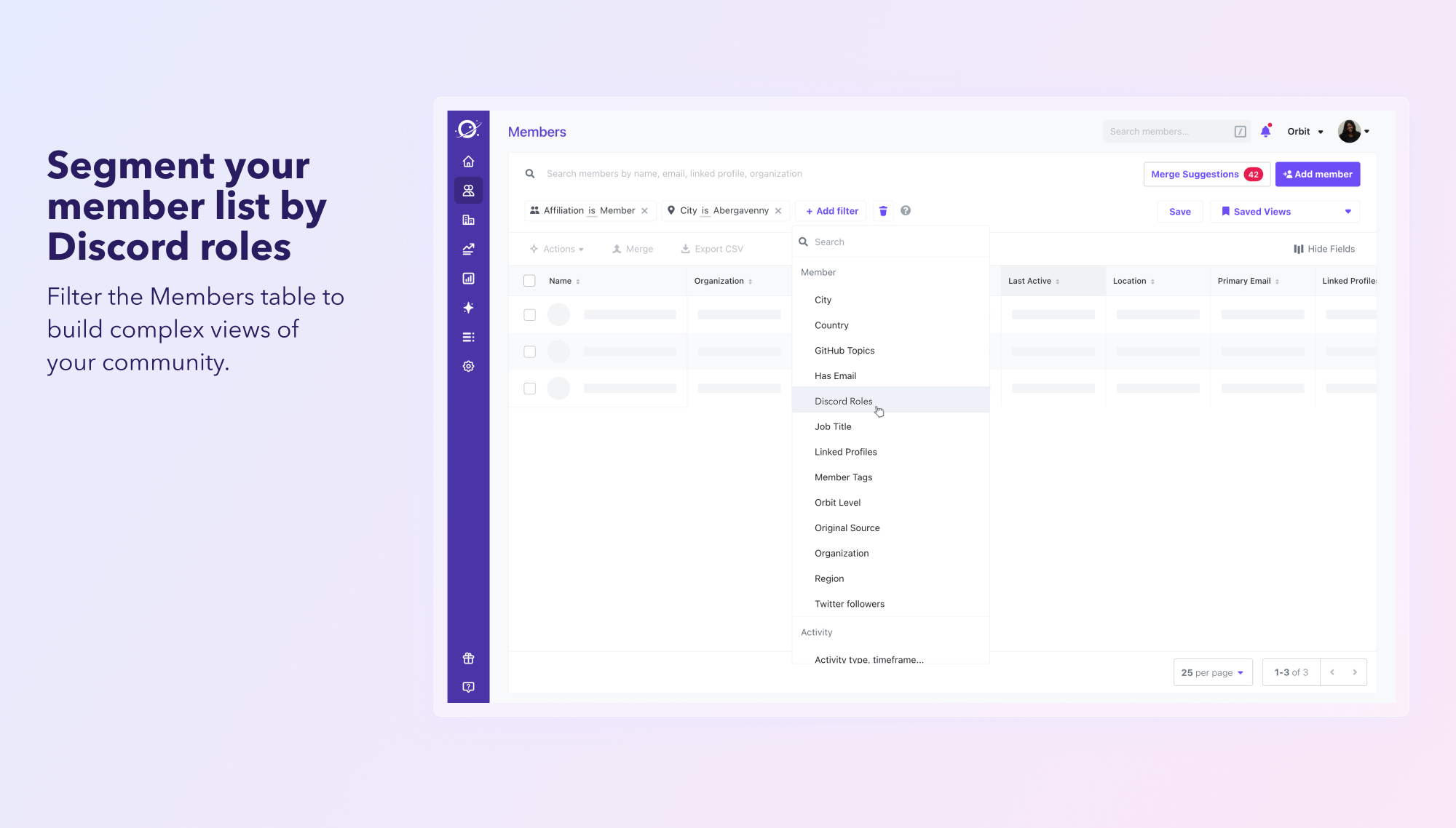
To get this working, all you have to do is… nothing.
For pre-existing Discord integrations, we automatically sync roles.
In addition, roles for Discord members are now included in their member profiles, providing additional context about each member and who they are on Discord.
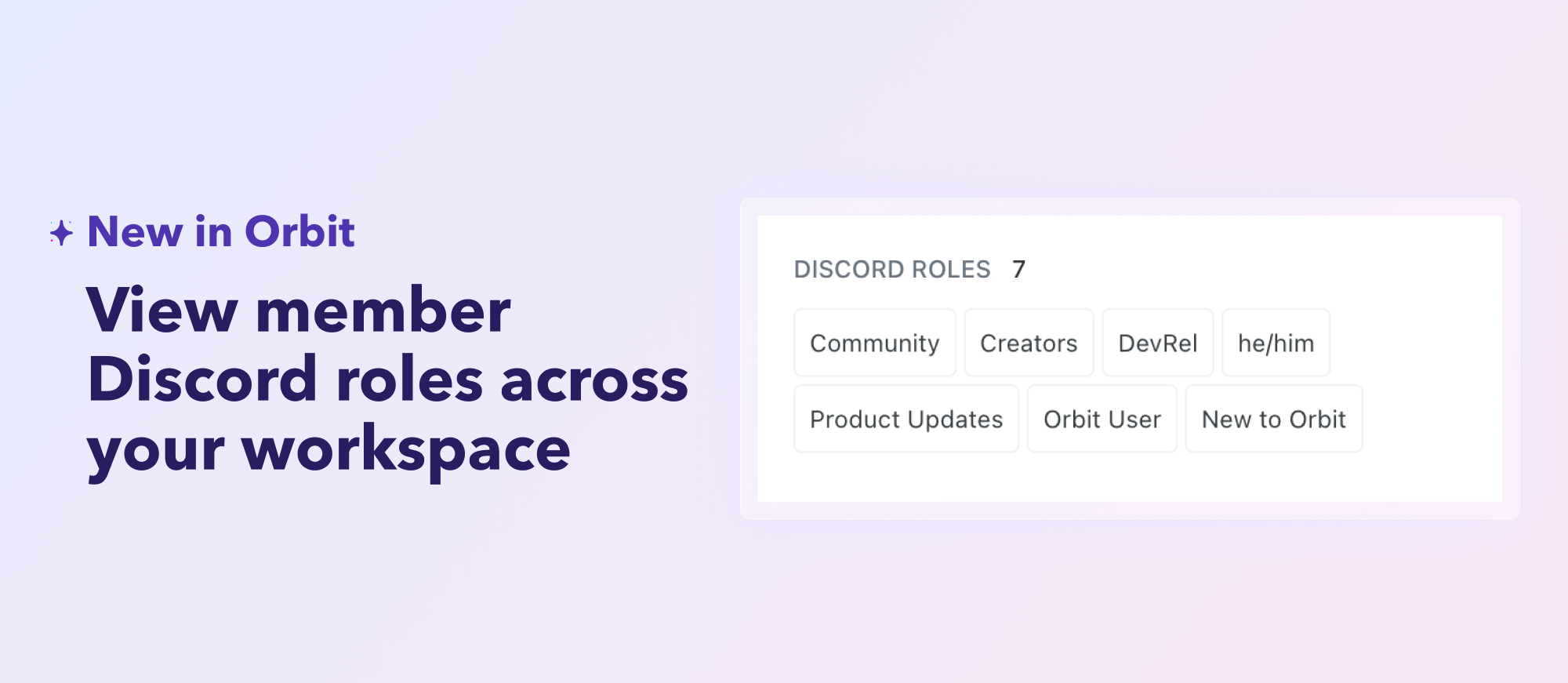
We hope this new feature will make it even easier for you to manage your Discord community and create a greater link between Orbit and Discord. As always, please let us know if you have any feedback or questions.
new
Orbit App
Twitter followers filter
We’re happy to announce our new Twitter followers filter! A while ago, we started pulling back our “Reach” metric & you folks told us that being able to filter based on a user's Twitter following was actually very helpful. Well, we listened, you win, this is life 😊
A small caveat - Twitter follower counts are only updated when a member completes a Twitter activity. For members who are regularly active on Twitter this won’t be a problem, but less active members may fall out of sync.
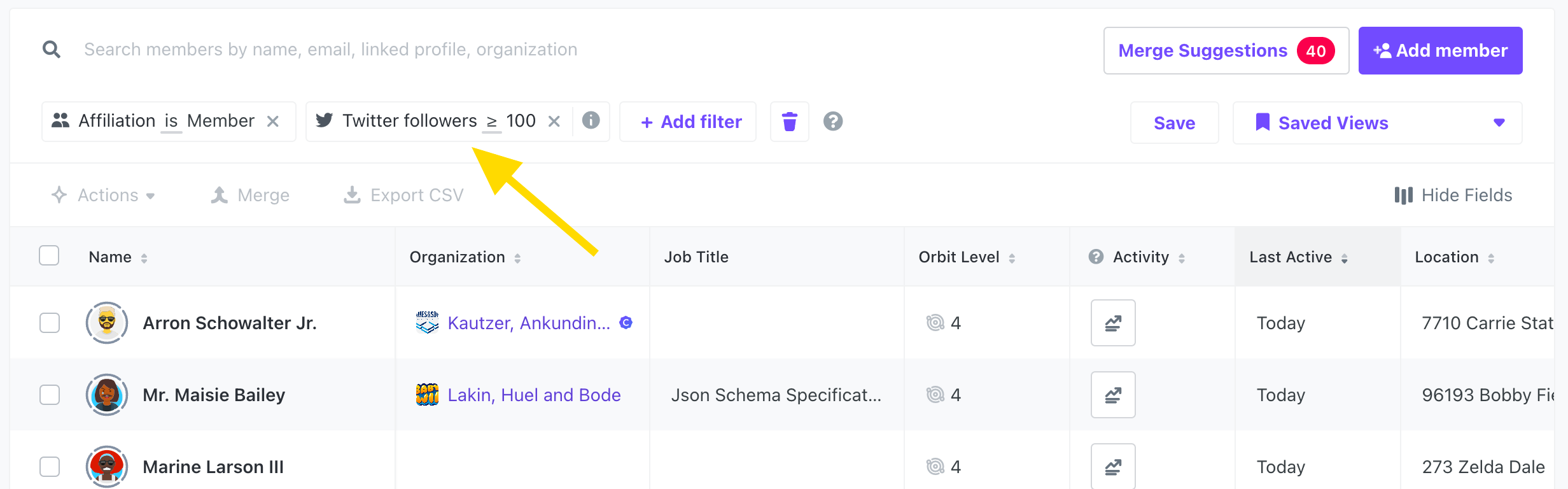
new
Orbit App
New workflow action: Edit Fields
This new action allows updating the location, job title, Organization or affiliation (member/teammate) inside a workflow. Some example:
- Assign all teammates to the Orbit organization, or vice-versa
- Assign members from Brooklyn, or Harlem, to New York City (for easier filtering)
- Assign members from Google France, Google UK, Google Singapore to Google (for easier filtering)
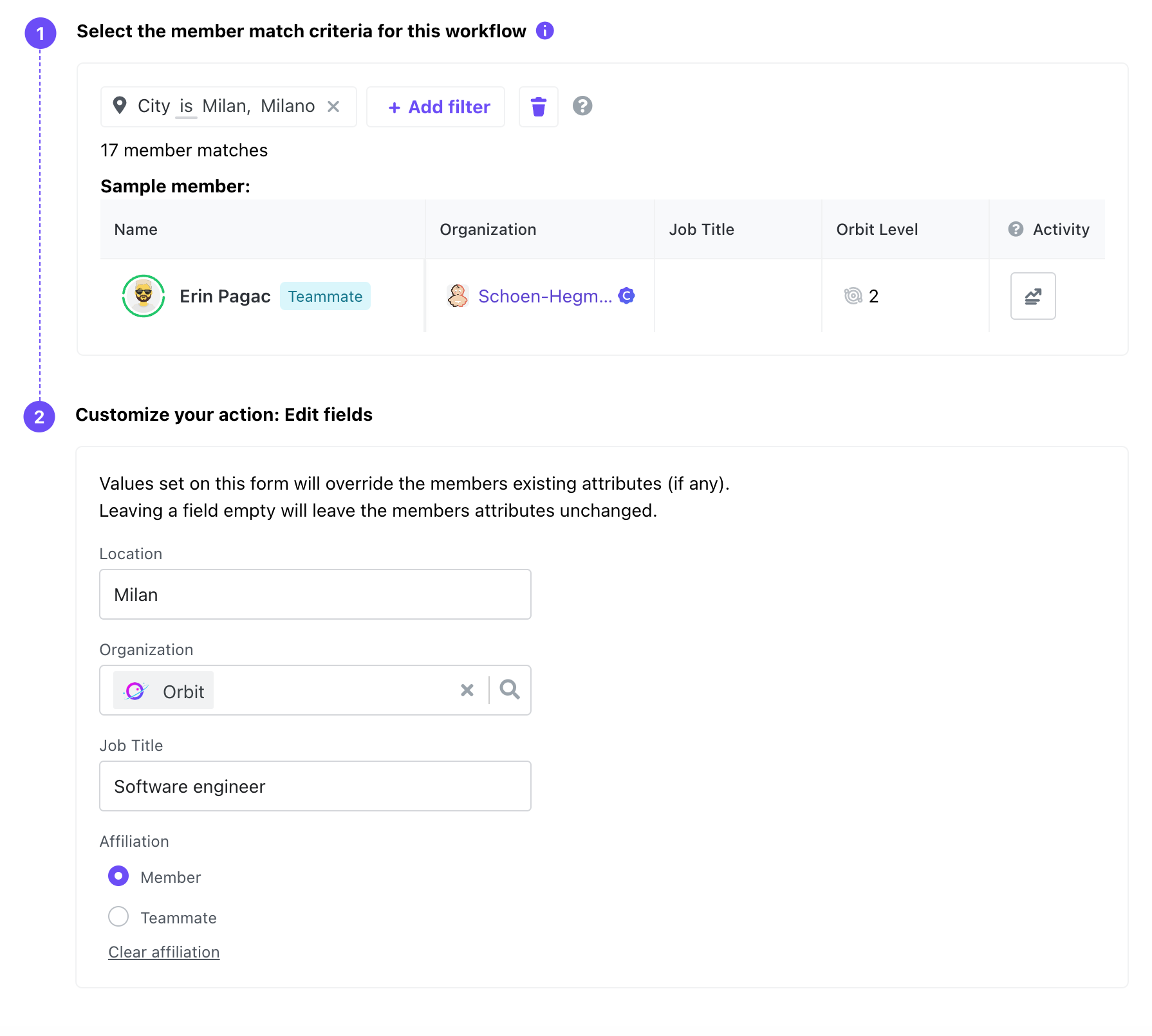
new
improved
Orbit App
New sortable columns on the Organizations table
The table now shows how many
activities
are attributed to each Organization, how many activities occurred in the last 30 days
, and how many unique active members
.What’s better? You can also sort the table by these new columns.
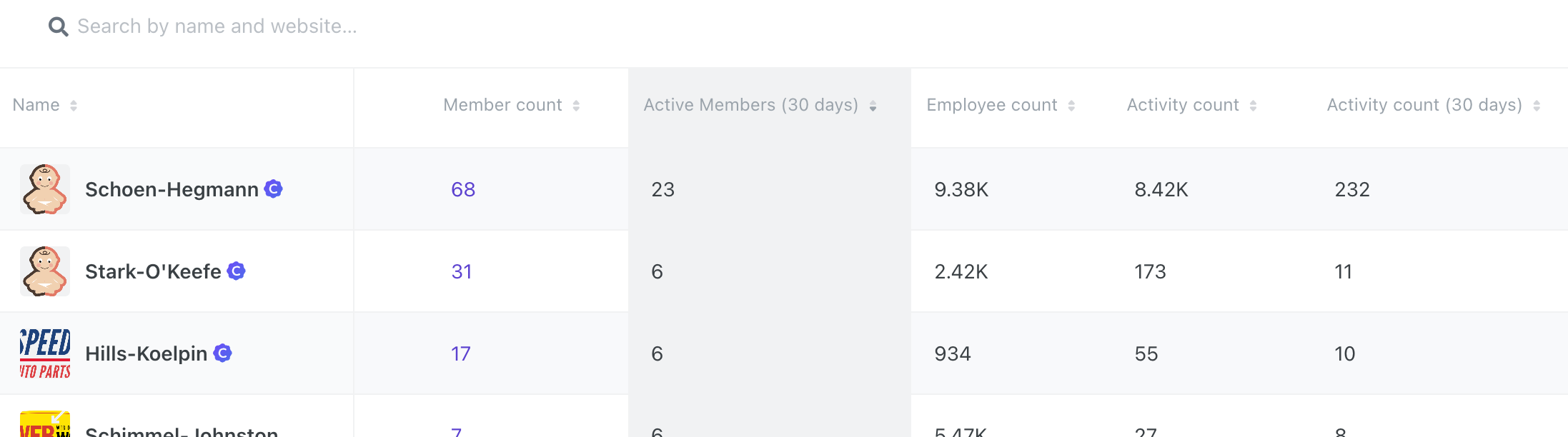
improved
fixed
Orbit App
Reports improvement!
Line charts in Orbit have been improved! Before, for future weeks along the x-axis, we'd show values as 0 which could potentially seem a bit alarming (à la "Why did my community activity completely drop off here??")
Now, when viewing your line charts for 3+ month views (and grouped by Week), you'll clearly see where the weeks up to now end and the future weeks begin.
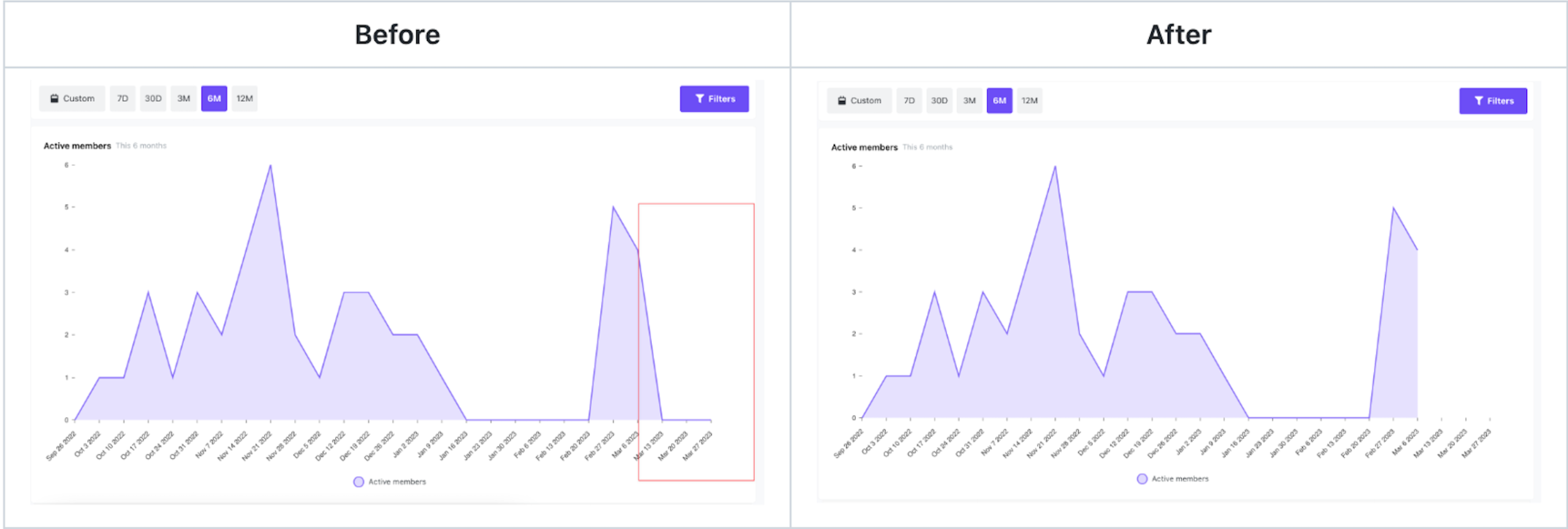
Now you can customize the Status property on lists in your workspace to work better for your community tasks. You can use the Status property to keep track of:
- RSVPs
- who on your team is assigned to a particular member
- types of swag to send out
and more.
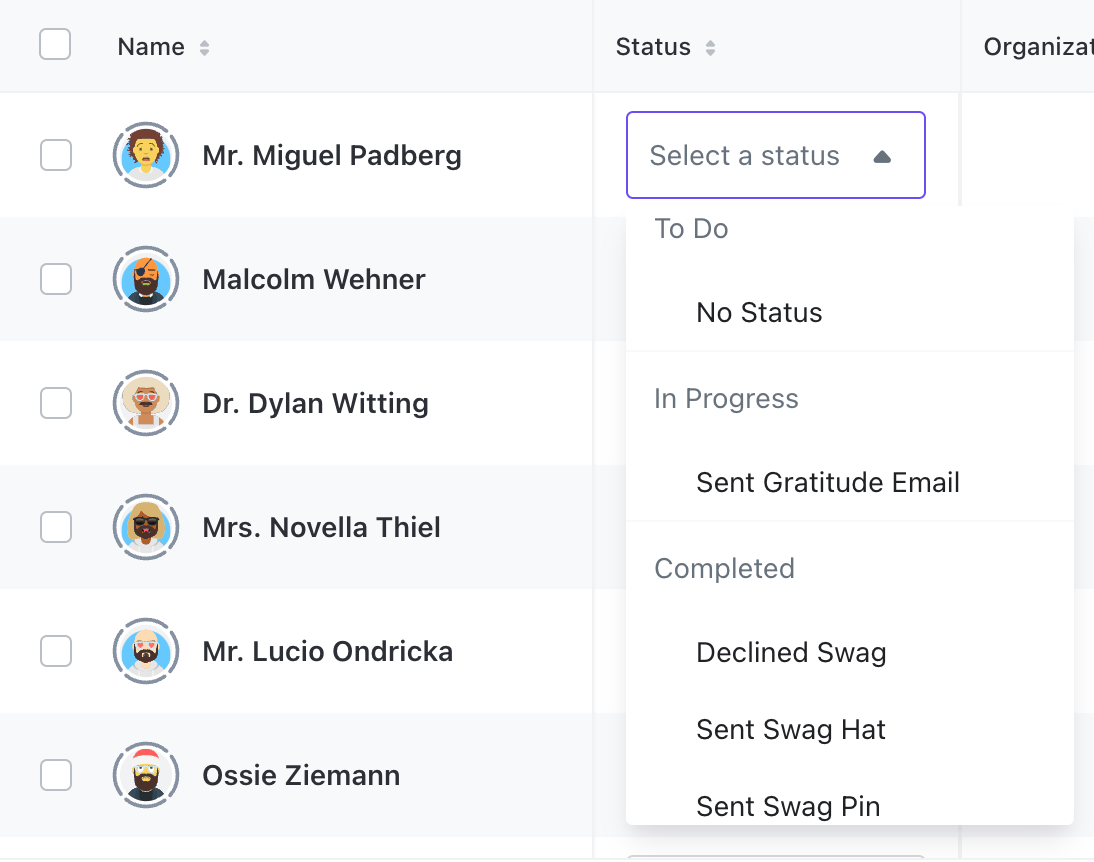
Click the
Edit
button on your list to edit and create new statuses.Resources
It is now possible to use the AND operator to filter for multiple activity types on the Members Table. This seemingly simple change unlocks massive opportunities to get more done in Orbit because you can now get answers to questions like:
- Who has joined my Discord and has not sent a message to the intros channel yet?
- Which of my recent event attendees aren’t on our Slack yet?
- Who has reached my Community Contributor milestone this month - with at least 5 posts, 10 replies and 2 tweets?
Being able to filter for multiple activity types will help you find all sorts of work that can help you grow your community, run events, re-engage member, and better support your product and sales teams.
Just select the activity type filter from the filters dropdown each time you want to filters on Activity X AND Activity Y.
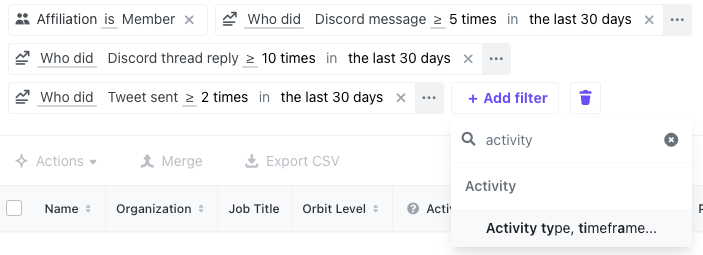
Resources
Load More
→