new
Orbit App
Bulk editing/deletion/tagging of members
It is now possible to edit multiple members at a time on the members’ table:
- Change their Title, Company or Location;
- Delete them from your workspace;
- Add or remove tags
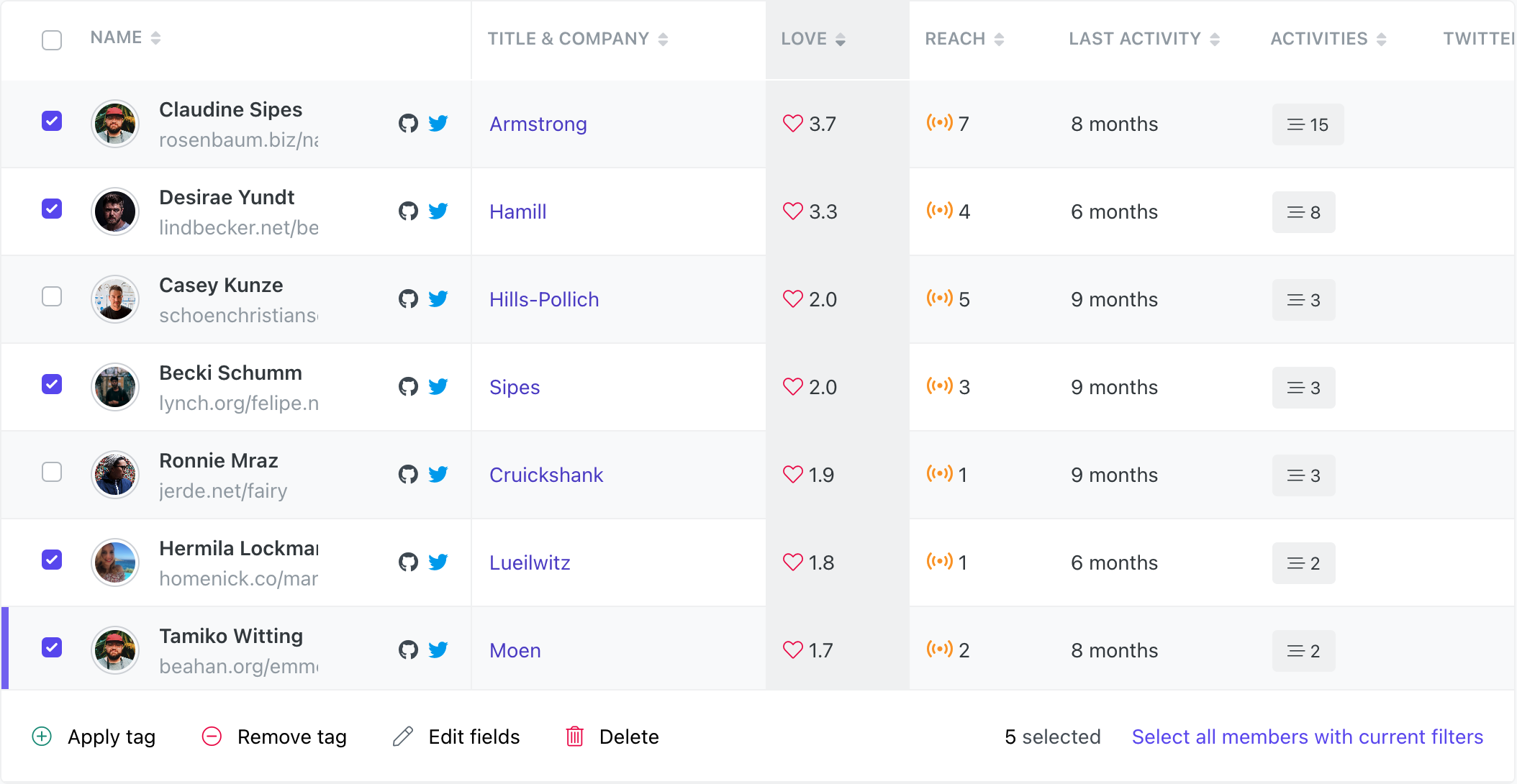
You can select members by picking them individually, selecting the whole current page, or all members with current filters.
This comes in with a new set of keyboard shortcuts:
- ↑/kand↓/jto navigate;
- Enterto visit the profile of the currently selected member;
- xto select or deselect the currently selected member;
- Eto edit the fields of the current selection;
- Cto delete the current selection;
- Tto add tags to the current selection;
- Rto remove tags from the current selection
_Note: there’s currently a limit on the number of members you can edit simultaneously (25). We’re working on improving that!_