new
Orbit App
CSV Import for Activities
In addition to importing members, it is now possible to import activities via CSV. Use cases for this include importing historical product activities, mailing list subscribers, event attendees…
Each activity will either be attached to existing community members if they are in Orbit already or create new ones—meaning you don’t need to create members before importing activities.
Head to your Workspace Settings, then the Import section, to start uploading a CSV:
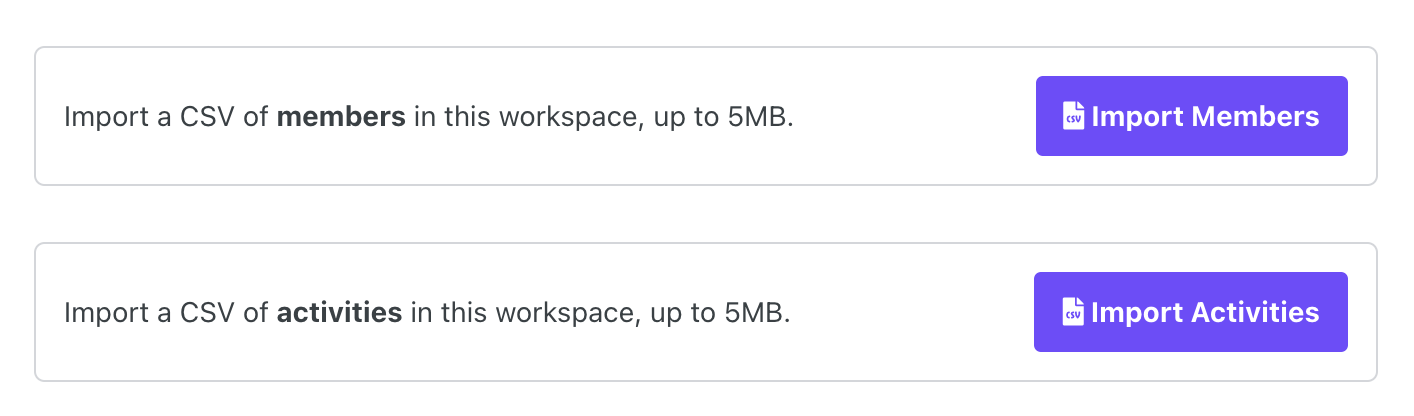
After the import completes, you will receive an email telling you that the activities are now available in your workspace.
Head over to the docs to know more about the CSV format 👉 https://docs.orbit.love/docs/adding-activities#add-activities-to-your-workspace-via-csv