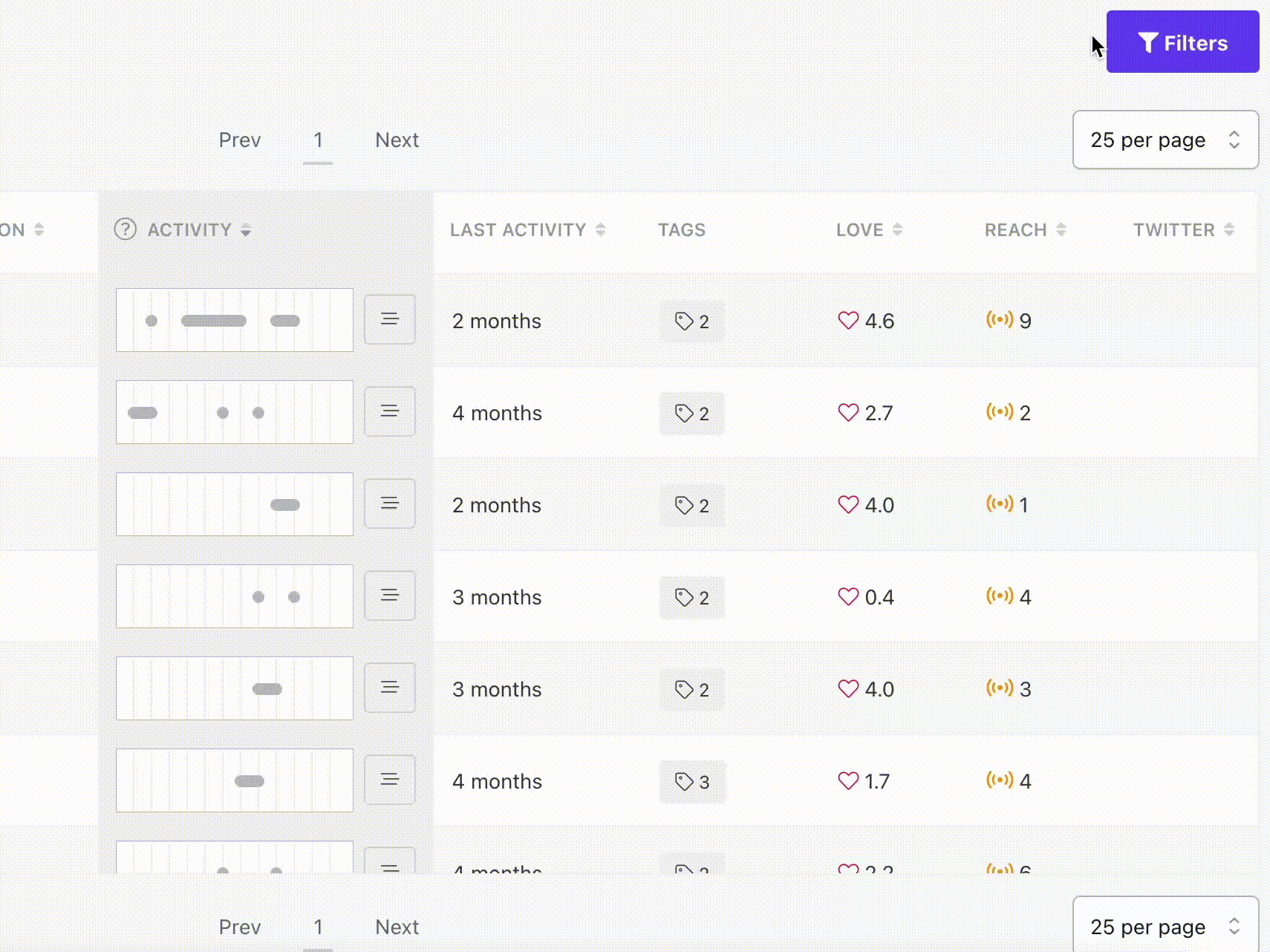Member tags help you track what makes your community members unique or important to your team. These are things like
VIP
, beta-program-participant
, offered-to-speak-at-conference
, etc.You can now use our new drag-and-drop capability to easily implement any combination of AND/OR/NOT filtering conditions on member tags.
For example, here's how you would use it to select all your community champions who are using your product but are not enterprise product users:
- Open the Filters widget
- Click on the Tags filter
- Click on the Advanced options
- Start dragging and dropping tags to match the intended combination