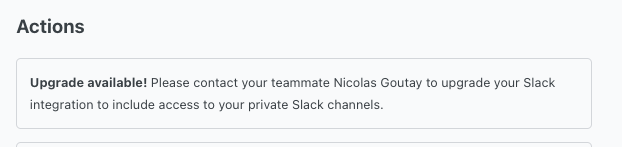improved
Integrations
Upgrade available for existing Slack Integrations - Private Slack Channels
We recently announced that the Orbit Slack Integration had been updated to include pulling in messages from private Slack channels into Orbit for all
new
Slack Integrations.Now, Orbit users with an existing Slack Integration in their workspace can upgrade their integration in order to pull messages from private Slack channels into Orbit.
To upgrade your existing Slack Integration, go to Workspace Settings > Integrations, and click on 'Configure' for your linked Slack account.
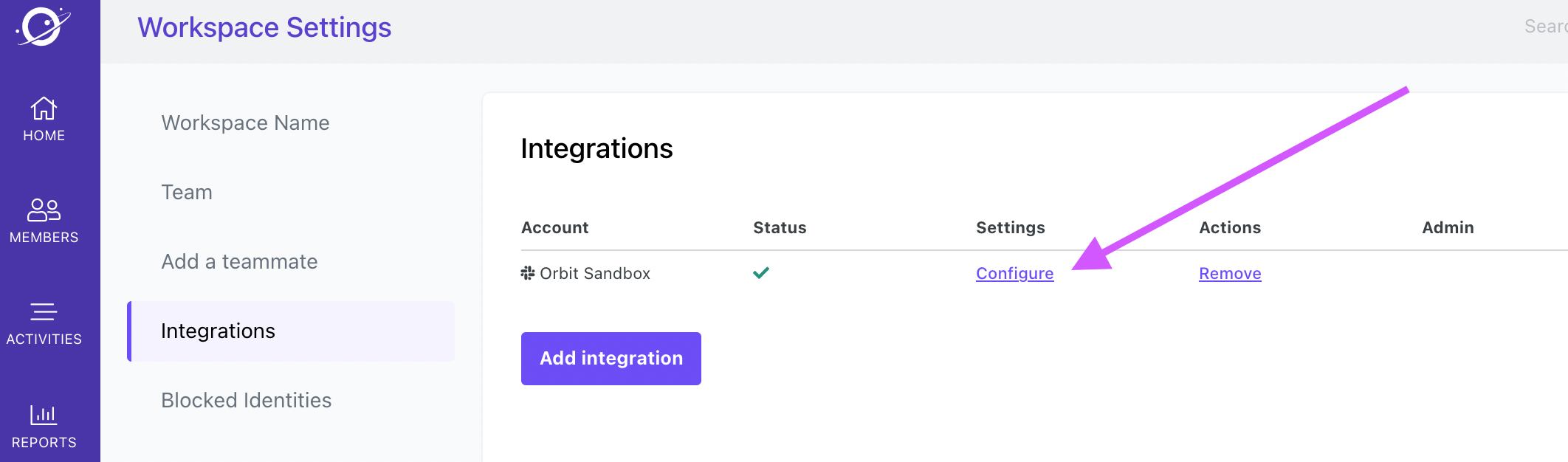
Then click 'Upgrade.'
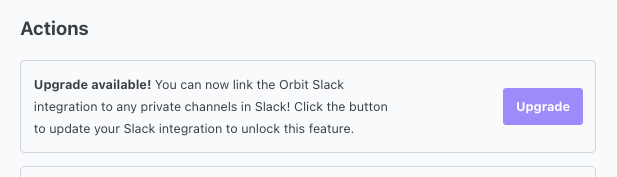
Note: at this time, only the teammate who initially added the authorization can choose to upgrade. If you are not the teammate who added the Slack Integration authorization, you will see an 'Upgrade available' notice with the designated person on your team: